Microsoft Office is a powerful Office Suite that makes your personal, work, and student life easy and productive.
Yet, sometimes, you may want to reinstall Microsoft Office or Microsoft 365 if it gets corrupted or Office apps are not working correctly.

You might want to reinstall Office after the system restore. Or, if you uninstall Office, you can reinstall Microsoft 365 or Office for Mac or PC anytime.
Note: This guide is also for those looking to reinstall Microsoft Office without a product key.
How to Reinstall Microsoft Office (2 Ways)
I’ll show you how to reinstall Office and Microsoft 365 on your computer. Also, you’ll learn how to activate Microsoft Office after reinstalling it.
Let’s get started.
Note: Instructions in this article apply to Office 2016, Office 2019, Office 2019 for Mac, Office 2021, Office 2021 for Mac, Microsoft 365, and Microsoft 365 for Mac.
Method 1: Double-click the Office Installer File

1. Go to the Downloads folder on your PC.

2. Locate the Office Setup installer file and double-click on it.

Tip: On Mac, go to Finder and click the Downloads folder to find the Office installer file (ends with .pkg). Double-click on it to reinstall your Office.

3. If prompted, click Yes to run the installation setup.

4. Wait for the Microsoft 365 (Office) program to install.

5. Once finished, your Office reinstalls on your computer.
Method 2: Sign In to Reinstall Microsoft 365 or Office

1. In your browser, type www.office.com or go to My Account.

2. Click the Sign In button.

3. Sign in with the account you associated with your Office subscription.

4. After signing in, click Install Office.
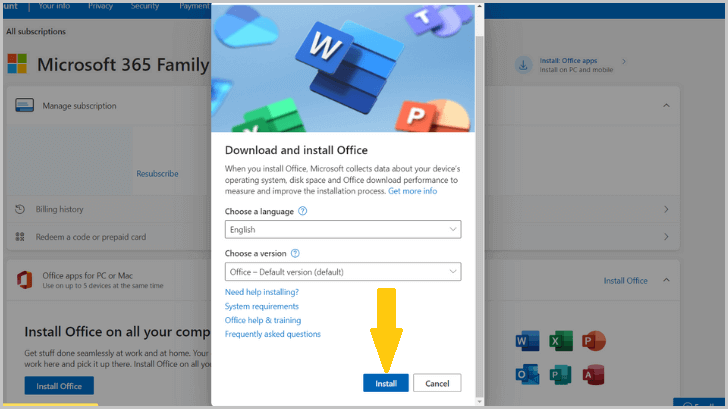
5. Click Install on the Download and Install Office window.

6. Double-click the Office Setup installation file.

7. If prompted, select Yes.
8. Follow the on-screen prompts matching the account type you used to sign in.

9. Once finished, you have your Office reinstalled on your computer.
Activate Office Apps after Reinstalling
Now, whichever way you’ve used to reinstall Office 365 or Microsoft Office, your computer might prompt you to activate Office. Here’s how to do it.

1. Open an Office app such as Excel or Word.
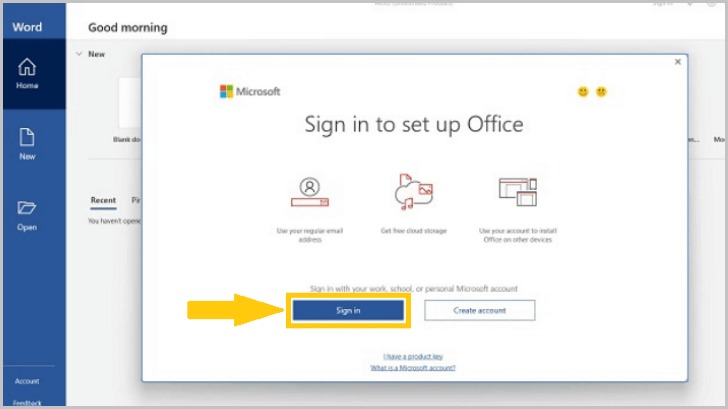
2. Click the Sign In or Get Started button.

3. Sign in with your Microsoft account email and password linked with your Office software.
4. Wait for Office to verify your Microsoft account and Office subscription.

5. Once verified, your Office apps will be activated.
RELATED: How to Activate Microsoft Office on Windows PC or Mac
Conclusion
This article outlines two ways to reinstall Microsoft Office or Office 365 on your computer. The Sign-in method takes a long time and requires installing Microsoft Office again.
Double-click the Office Installer file method is the easiest way to reinstall Microsoft 365 or Office on your PC or Mac.
That’s why I recommend the double-click method, which does this job quickly and saves you a lot of time. But that is possible only if you have the Office Setup installer file on your computer.
To redeem your new purchase or product key, type setup.office.com in your browser. Sign in with your MS account or sign up. Enter your product key and click Next. Select Install Apps from the Microsoft 365 (Office) homepage. Click Install, and then follow the remaining prompts.
To uninstall Office on Mac, save your work and quit all Office applications. Launch Finder, and select the Applications folder. Select and drag Office apps to the Trash. Then right-click and empty the Trash.
To reinstall Office on Mac, visit www.office.com, sign in, and click Install Apps. Select Install and follow the on-screen prompts to install Office.
After uninstalling Microsoft Office, sign in to www.office.com and select Install Apps. In the Download and Install Office window, scroll down and click the Install button. Follow the on-screen steps to reinstall Office.